- Gather Supplies: Thermometer; probe covers for oral, rectal, axillary, or tympanic thermometer. See Figure 7.16[1] at the end of this checklist for an image of various types of thermometers.
- Routine Pre-Procedure Steps:
- Knock on the client’s door.
- Perform hand hygiene.
- Introduce yourself and identify the resident.
- Maintain respectful, courteous, and professional communication at all times.
- Provide for privacy.
- Explain the procedure to the client.
- Procedure Steps:
- Oral temperature
- Remove the probe from the device.
- Slide a probe cover (from the attached box) onto the oral thermometer without touching the probe cover with your hands.
- Place the thermometer under the client’s tongue at either side of the base of the tongue.
- Instruct the person to keep their mouth closed.
- Leave the thermometer in place for as long as is indicated by the device manufacturer, usually indicated by a beep.
- Read the digital display of the results.
- Discard the probe cover in the garbage without touching the cover.
- Place the probe back into the device.
- Tympanic temperature
- Remove the tympanic thermometer from its holder.
- Place a probe cover on the thermometer tip without touching the probe cover with your hands.
- Ask the client to keep their head still.
- For an adult or older child, gently pull the outer ear up and back to visualize the ear canal.
- For an infant or child under age 3, gently pull the outer ear down.
- Insert the probe just inside the ear canal.
- Do not force the thermometer into the ear.
- Hold the device in place until it beeps (within a few seconds after the temperature is measured).
- Read the results displayed.
- Discard the probe cover in the garbage without touching the cover.
- Place the device back into the holder.
- Axillary temperature
- Remove the probe from the device.
- Place a probe cover (from the attached box) on the thermometer without touching the cover with your hands.
- Ask the client to raise their arm or gently raise their arm for them.
- With the probe facing towards the back of the resident, place the thermometer probe in the armpit on bare skin as high up into the axilla as possible.
- Ask the patient to lower their arm or gently lower it for them.
- Leave the device in place until it beeps, usually about 10–20 seconds.
- Read the displayed results.
- Discard the probe cover in the garbage without touching the cover.
- Place the probe back into the device.
- Rectal temperature (Use the red probe)
- Put on gloves.
- Position the patient:
- For infants, place them in a supine position and raise their legs upwards toward their chest.
- For older children and adults, assist them into a side lying position and explain the procedure.
- Remove the probe from the device.
- Place a probe cover (from the attached box) on the thermometer.
- Lubricate the cover with a water-based lubricant.
- Gently insert the probe 2–3 cm or less inside the anus, depending on the patient’s size.
- Remove the probe when the device beeps.
- Read the result.
- Discard the probe cover in the trash can without touching it.
- Cleanse the device as indicated by agency policy.
- Remove gloves, turning them inside out and discard.
- Perform hand hygiene.
- Temporal temperature
- Remove eyeglasses from the client if they are worn.
- Place the sensor on their forehead, ensuring good skin contact.
- Slowly slide the thermometer across the forehead to the ear, maintaining contact with the skin at all times.
- Stop when the sensor reaches the hairline and read the displayed result.
- Post-Procedure Steps:
- Check for resident comfort and ask if anything else is needed.
- Ensure the bed is low and locked. Check the brakes.
- Place the call light or signaling device within reach of the resident.
- Open the door and privacy curtain.
- Perform hand hygiene.
- Document temperature and report abnormal findings to the nurse.
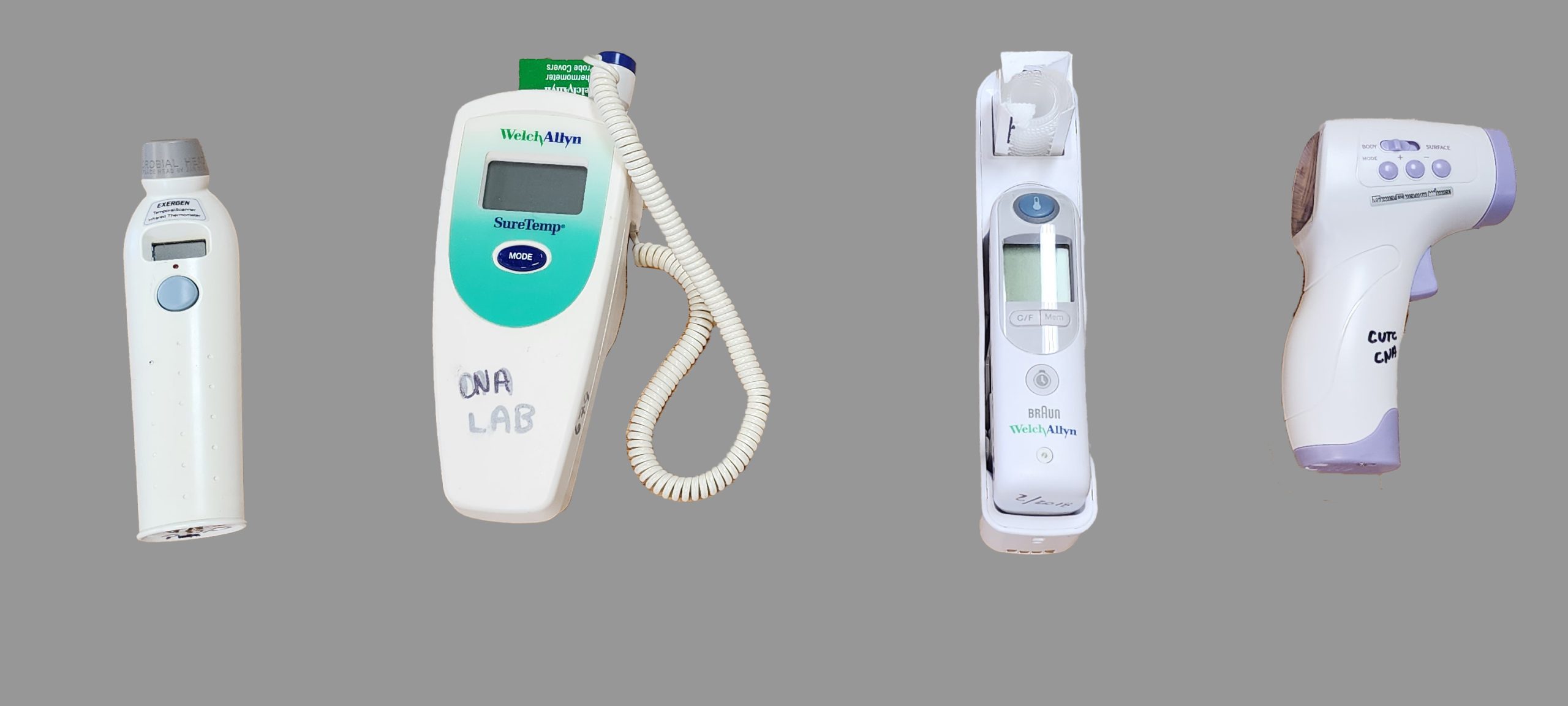
View a YouTube video[2] of an instructor demonstration of obtaining a temperature:
View a YouTube video[3] of an instructor demonstration of obtaining a rectal temperature:
- "Thermometers" by Landon Cerny is licensed under CC BY 4.0 ↵
- Chippewa Valley Technical College. (2022, December 3). Obtaining a Temperature. [Video]. YouTube. Video licensed under CC BY 4.0. https://youtu.be/rZftX0z6aKo ↵
- Chippewa Valley Technical College. (2023, January 5). Rectal Temperature. [Video]. YouTube. Video licensed under CC BY 4.0. https://youtu.be/LKg2OS2D3rQ ↵
